16 Simple Gold Jewelry Retouching Tips for Making Images Appealing Than Ever!

Read | Loved by: 8103

Have you ever spent a huge amount of time and effort on photographing your gold jewelry, only to see how those pictures completely change the item? Taking flawless gold jewelry photos is no simple task, as images might come out too dull or covered with tiny particles like fingerprints and blemishes. As a result, it became difficult to proceed when your jewelry doesn’t seem as lovely in pictures as in real.
But did you know that poorly controlled shadows and white balance may make even the most stunning gold jewelry appear unimpressive in a photograph?
In fact, jewelry image retouching is so tricky that even professionals sometimes struggle to capture that perfect, gleaming finish. I once saw a gorgeous 22k gold necklace look almost bronze in a product shot—just because the lighting wasn’t right and no retouching was done.
In the digital age, an amazing work may lose its enchantment very quickly. You are not alone, then, if you have encountered these challenges.
I'm here to provide my best gold jewelry retouching tips to help you adjust gold tones in jewelry photos to look "wow," and propel your jewelry business forward!
What Is Gold Jewelry Photo Retouching?
Gold jewelry photo retouching is essentially the use of digital tools and methods to improve and perfect photos of gold jewelry.
Many times, while shooting jewelry, the images might not adequately capture the subtle features of the pieces. Their flaws might also include dust, scratches, or unequal lighting that lessens their overall look.
By changing brightness, contrast, and color balance, blemish removal, and detail sharpening, gold jewelry photo editing helps you to address these problems. This procedure turns everyday pictures into breathtaking ones that really highlight the elegance and beauty of every object.
Why Is It Necessary to Retouch Photos of Gold Jewelry?
Having high-quality, attractive images is essential when your business is selling gold jewelry online. Certainly, your jewelry will shine out more with a little retouching and here are the other reasons why gold jewelry photos retouching can be your best companion.

- Captures Attention Easily: By following appropriate gold jewelry retouching tips, you can simply ensure that your photographs will stand out from your competitors without any doubt.
- Creation of Quilty Images: Jewellery retouching services bring out the real beauty in gold jewelry by highlighting its natural sparkle, rich color, and all those tiny, eye-catching details. It makes them look even more stunning in photos.
- Build Trust: High-quality images make your collection look trustworthy and inviting, helping turn interest into real sales. Getting sharp, professional jewelry photos makes customers feel more confident about buying from you.
- Resolves Common Issues: Even the best jewelry can pick up dust or look dull in a raw photo. With careful editing gold jewelry for eCommerce, you can easily clean up these issues and make every piece look flawless.
- Easy to Adjust: Acknowledging how to retouch gold jewelry photos from any jewelry photo retouching tutorial can enhance your product shots without fully depending on a professional, which in turn may result in a substantial ROI for your business.
Step by Step Process for Gold Jewelry Photo Retouching
It takes a meticulous, methodical approach to retouching or editing gold jewelry for eCommerce so that every piece seems exquisite and perfect. So here is a detailed guide on professional gold jewelry retouching steps, including all the necessary processes, as well as some helpful pointers for getting the job done right.
Step 1: Image Preparation
Pick out some clear, high-resolution gold jewelry photos to begin. To bring out the metal's sheen and exquisite intricacies, proper lighting is essential. All good jewelry photo editing and retouching starts here.
Next is to import the chosen photos into either Photoshop or Lightroom. Among their many offerings are top-notch tools for jewelry editing in Photoshop, such as sophisticated tools for product photo retouching jewelry, and gold jewelry cleaning in Photoshop.
Step 2: Standard Image Modification

To make your raw images look professional, professionals start by cropping and straightening the images so the jewelry looks perfectly centered. This step is crucial in any gold jewelry photo editing process to ensure your photos stand out in eCommerce. Then, they modify the white balance to remove unpleasant color tints, adjust exposure, and contrast to highlight the true beauty of gold.
This gold color correction is essential to ensure the gold looks rich and realistic, not too blue or yellow. Then, Photoshop’s color balance elements association they work on fine-tuning the tones in the photos. Even if it’s a 14k gold necklace or a 24k gold ring, their main purpose is to achieve a natural and luxurious gold color that truly shines.
Step 3: Perfecting Other Flaws
Removing flaws like dust, scratches, and blemishes from the real photos with the Spot Healing Brush or Clone Stamp tool is one of the crucial gold jewelry retouching tips to maintain. This is certainly a prime step for retouching gold jewelry in Photoshop.
Then, using gentle brushes or frequency separation, retouchers meticulously blend and smooth the gold metal until the surface seems clean and luxurious. In this approach, the entire photo editing for luxury gold items became a flawless process.
Step 4: Creating Shining and Brightening

To make the gold shine without appearing fake, professional retouchers employ the Dodge and Burn tools to improve the light reflection when retouching gold jewelry. This method is essential for editing jewelry to make it shine better, and you can find it in any gold jewelry shine retouching tutorial.
The jewelry is then given a realistic, three-dimensional appearance by experts who balance the shadows. To keep the gold from seeming artificial or boring, it's best not to darken it too much. An essential step in improving the gold color swatch is having retouchers utilize adjustment layers to modify the overall tone. Certainly, this makes the gold seem more lively and enticing.
Step 5: Fine-Tuning Gemstones and Details (if Included)
This is the stage where professionals bring out the complex details in the gold jewelry by selecting them with a lasso or pen. Next, by adjusting the hue, saturation, or color balance, they make the gold items stand out in the pictures.
By following these effective gold jewelry retouching tips, the jewels take on a vibrant and opulent quality as they delicately apply highlights with a soft brush or create glitter using specialized brushes.
Step 6: Sharpening Image with Balance
High Pass or Smart Sharpen, etc., are vital Photoshop techniques for gold jewelry sharpening and other jewelry post-production photographs, as they assist in bringing out the complicated features. But editors have to be aware not to overdo sharpening, which can create noise, and balance is essential for a professional, finished result.
Step 7: Background Adjustment

A perfect jewelry photography editing totally depends on how retouchers separate the jewels and remove undesired backgrounds using the pen tool or selection tools. If required, they can also cleanly conceal the jewelry so that, for a professional appearance flourish and edges become flawless.
When working with intricate forms or for gold bracelet retouching, this is extremely crucial. To improve the look of the jewelry and direct the observer's attention to the product, most of the time, professionals replace the backdrop with a neutral or soft gradient.
Step 8: Final Touches
The ultimate secret for flawless jewelry picture editing or retouching is that the specialists make the last adjustments to brightness and contrast after all the elements guarantee the jewelry looks eye-catching and vivid. Then, a frequent finishing touch in jewelry editing in Photoshop, they use a soft vignette to draw emphasis on the necklace.
This is a must-do professional gold jewelry retouching step for any retouching service provider; once it's all done, experts examine the image at full size to discover any missing dust, scratches, or editing artifacts, so guarantee a perfect final result.
Essential Tips for Retouching Gold Jewelry Images Perfectly
Trust me, having gold jewelry images that look as perfect as the actual one is a pretty tough task to achieve. In case you’re searching for ways to improve your expertise, then these gold jewelry retouching tips can help you get stunning, professional photographs that customers would love.
Tip 1: Begin with Top-Quality Photos
Unexpectedly, the basis of great retouching is top-notch raw pictures. Photographs of gold jewelry should thus be clear, bright and and accurately portray the metal's real shade. In this scenario, improving the retouching procedure and accentuating every particular aspect of the jewelry depends mostly on lighting.
Tip 2: Get the White Balance and Colors Right

May the shade turn out off, gold might appear somewhat bluish, yellowish, or lighter than its natural tint. For optimal results, use Photoshop's white balance and jewelry photo color correction tools to alter the tone of gold in jewelry photographs. Realistic and aesthetically appealing images depend on a natural and rich appearance with gold.
Tip 3: Clear flaws, Dust, and Scratches
Your photo's charm may probably get ruined by little flaws as fingerprints, dust, or the absence of removing scratches from jewelry photos. Therefore, it's recommended as one of the crucial gold jewelry retouching tips to carefully remove them using the clone stamp and spot healing brush. Professional, perfect images depend on this gold jewelry cleaning action in Photoshop.
Tip 4: Select the Finest Brush for Gold Retouching
Remember to apply low-opacity, round, soft brushes to blend highlights and shadows or smooth metal surfaces in your jewelry images. This method will make the gold look polished without being too manipulated, also will create natural transitions and avoid sharp edges.
Tip 5: Strengthen Shine with Dodge and Burn Tools
Use the Burn tool to deepen shadows and the Dodge tool to highlight areas of your jewelry to make it glitter. Light reflection retouching is a great way to retouch jewelry for online store, where images look more eye-catching and three-dimensional.
Tip 6: Carefully Bring Out Details

Your photographs of gold jewelry will definitely come to life with abiding gold jewelry retouching tips, such as sharpening details, including textures and edges. So, try to be careful about not over-sharpening, since this might bring noise or odd outlines when using filters like Smart Sharpen or High Pass.
Tip 7: Effortlessly Terminate or Swap Backgrounds
Trust me when I say that your jewels will stand out more against a pristine backdrop. Whereas eliminating awful backgrounds and replacing them with neutral or gradient ones is as easy as using a selection tool and a mask. Remember, this is one of the effective jewelry background removal tips if you want to seem put-together and professional.
Tip 8: Adjust Brightness and Contrast for Final Polish
Once you’re done with Photoshop jewelry retouching and ready to apply the last polish, you should adjust the general contrast and brightness if you wish your gold jewelry to properly shine. A little vignette might help to highlight the jewelry and set it out even more.
Tip 9: Maintain Consistency Across All Images
Keep the brightness, color temperature, and backdrop style constant if you're editing many photographs at once. Undoubtedly, nourishing uniformity provides your online shop a polished design and helps clients to trust you more through these sorts of gold jewelry retouching tips.
Tip 10: Texture Control by Using Frequency Separation

A sophisticated and simple approach that allows you to smooth out bumpy surfaces while keeping the texture perfect is frequency separation. This is especially useful if you're up for 18K or 24K gold retouching; this will be your best friend for keeping things looking natural and polished.
Tip 11: Add Photorealistic Reflections and Accents
Use delicate white brushes or overlay layers to enhance or add faint reflections step by steps to edit gold jewelry photos properly. This shine enhancement jewelry editing technique makes your gold jewelry look more luxurious and eye-catching.
Tip 12: Avoid Excessive Editing
It is essential to keep in mind that you don't need to go overboard with the saturation and shimmer in your edits; they will just look unnatural. So if you want your jewelry to look more beautiful without compromising its genuine appearance, avoid using oversaturation or too much brightness.
Tip 13: Employ Layer Masks for Precise Edits
To carefully make modifications, you need to keep tiny details and avoid harsh edges, and it is simply possible with layer masks. This method certainly improves the picture quality while keeping the jewelry's details.
Tip 14: Utilize Non-Destructive Layers
Always try to use adjustment layers and smart objects as they are Photoshop's holy grails. By optimizing these useful gold jewelry retouching tips this way, your workflow will be more flexible and efficient since you can edit and undo modifications whenever you want without losing the original image.
Tip 15: Perform Testing on Various Devices
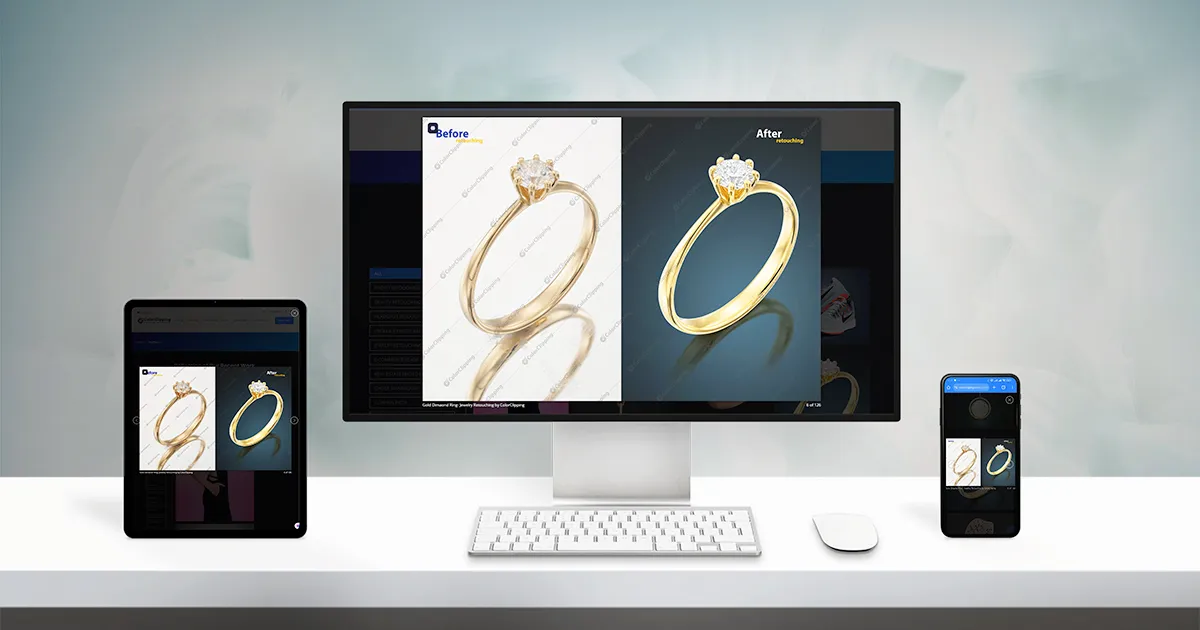
Screen resolution is not always an indicator of color accuracy or brightness. So you have to make sure that your edited photographs of gold jewelry appear perfect on all of your devices by checking them on different screens.
Tip 16: Make Your Photos Web-Friendly
Export your pictures to web-friendly formats as JPEG, PNG, or WebP to have the best of both worlds. Perfect images that load fast without compromising information will dramatically improve the consumer experience and income of your online store.
Get the Best Gold Jewelry Image Retouching Services!
So, are you ready to make your jewelry business shine with all the gold jewelry retouching tips from our blog? Remember that, if you want the best, don’t settle for ordinary and raw photos that don’t even look the same as the real one.
With Color Clipping, one of the best gold jewelry image retouching service providers, you can turn your regular photos into stunning photos that simply grab attention and boost sales. We are here to secure the true beauty of your jewelry and make your brand stand out in a crowded market.
So what are you waiting for?
Contact Color Clipping right now to partner up for jewelry retouching services and generate visuals that sparkle as much as your gold!
FAQ

Maxilin Catherine Gomes
Meet Maxilin, a digital marketing enthusiast with a passion for storytelling and turning ideas into stories that connect brands and people. Expect fresh insights, industry wins, and a dash of creativity from the areas of marketing, photography, retouching



