Top 5 Jewelry Photo Editing Software with 9 Special Tools

Read | Loved by: 33486

Jewelry Images are tricky ones to capture. Cameras cannot always capture the true sparkle and essence of jewelry’s beauty. If you are a photographer, you probably know the struggle of capturing jewelry photos. Moreover, if you are a jewelry photographer, you already face the problem of getting the perfect photo. But there are some best jewelry photo editing software with special tools that can help you to give a realistic and attractive output.
If you are a photo editor or wanna be an editor then you are probably familiar with the editing software that is currently ruling the industry. There are some good editing software with quality tools. These tools are smooth as butter. Believe me or not there are also some awesome software which have some cool tools that can be used for jewelry retouching. Let’s see the software that has some good editing tools, specifically jewelry editing…
Adobe Photoshop: Best for Jewelry Retouching
You already know the start. Adobe series has to be at the top when it comes to any kind of editing. The main reason is their strong and vast editing base. They have a large number of options that are useful for any kind of editing. Moreover, some editors (including me) also believe once you have mastered Photoshop you don’t need any other editing software for any kind of photos. So, what is the best for jewelry photo editing?
1. Spot Healing Tool
The Spot healing tool is mostly used for model or headshot retouching. It is useful to remove any kind of spots like pimples, dark spots, acne, and many more bums similar to these. Well, it’s not necessary that you have to use it only on models. You can use it on any picture. Yes, on jewelry photos as well.
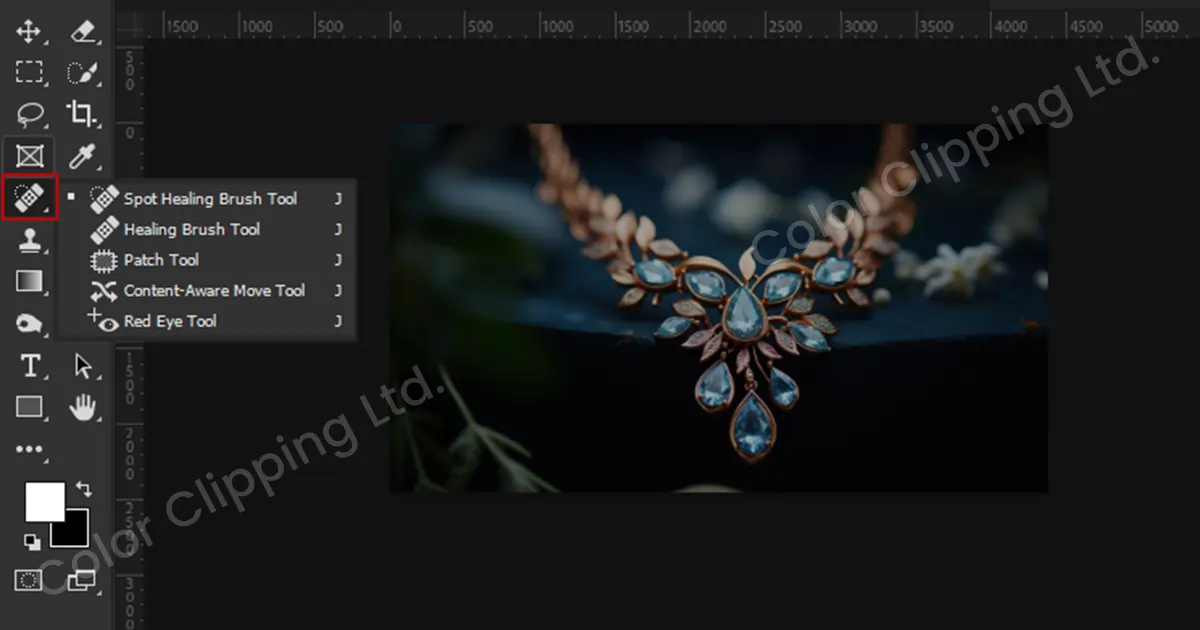
When you are shooting with a high-quality DSLR, it will capture every single spot on the jewel piece, including the spots and dust. In those cases, the spot healing tool will work as your best friend. With this, you can easily remove the dust and spots.
2. The Clone Stamp
The clone stamp is also a tool that can be used for removing dust and spots. But it works a little differently. How? In the spot healing tool, you will get the tool to click on the dark spot or the spot where you need the correction. But in Clone Stamp works like copy-pasting. Here you have to select a part that you think will be perfect to cover the dark spots and blemishes. And after selecting the perfect areas you can click on the spots that you want to correct.
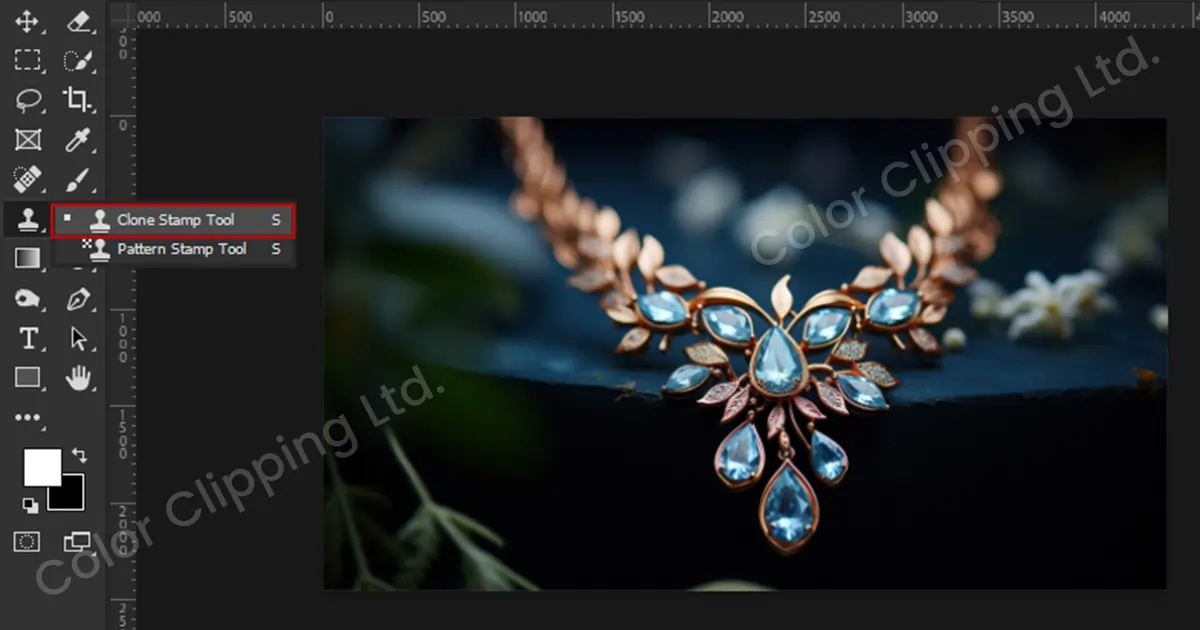
Adobe Lightroom: Best Known for Color Palette
Undoubtedly, Adobe is the best when it comes to editing. Adobe holds the bossy position in the editing world. It has impacted the English vocabulary as well. The word ‘Photoshop’ is now not only a noun but also a verb as well which means editing photos. Photoshop can do almost any type of editing. Yet when it comes to work with colors, Adobe Lightroom steals the spot every time from Photoshop. So, if you need to work on changing the colors then Adobe Lightroom is the answer.
3. White balance
Most of the time you will see the photo doesn’t hold the actual color that the object has in real life. That is because the picture doesn’t have an accurate white balance. To maintain the color balance, you can try Adobe Lightroom. In Lightroom, you will find the WB setting, which is almost similar to DSLR’s WB settings.
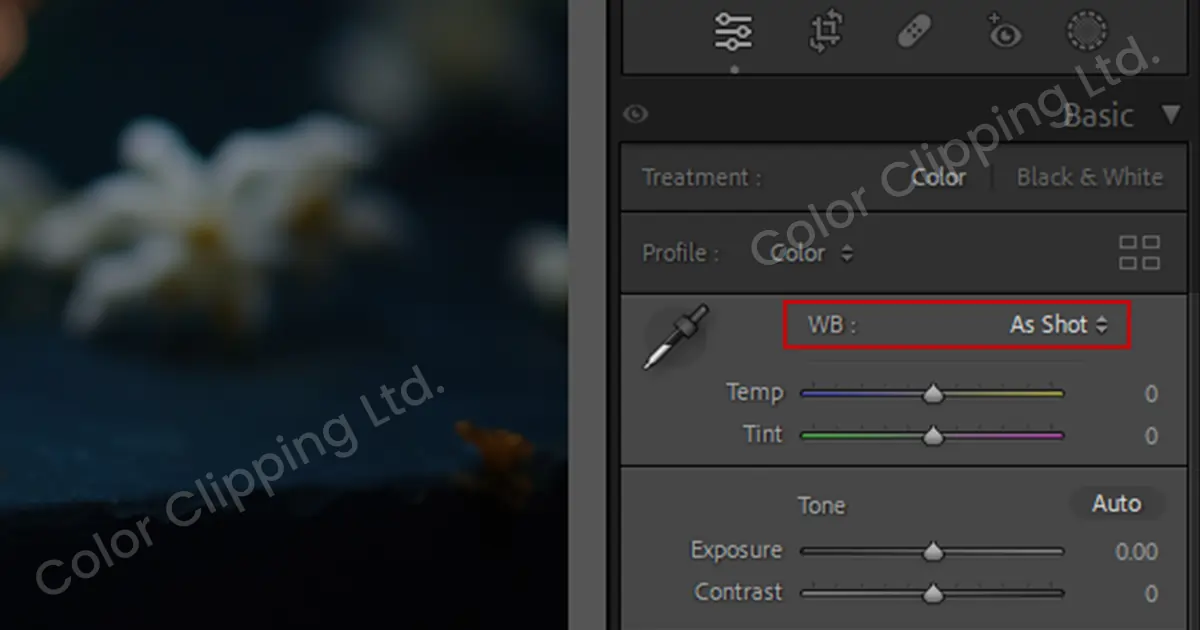
In Adobe Lightroom you will find a total of 9 sectors through which you can adjust the perfect color. If you are a learner who loves to learn new stuff or enjoys editing, you might also find out how to edit only one specific area on the photo. Here our concern is jewelry. Jewelry needs this specification the most. Not the whole image needs to change the temperature or shadows or anything else. So, invest your time and let your jewelry sparkle.
4. Sharpen & Noise Reduction
Noise Reduction is also an unskippable step of Jewelry photo editing. Noise Reduction can be easily done with Adobe Lightroom. The best software for sharpening and noise reduction is Adobe Lightroom.

The software surface and app surface might not be the same. ISO and Windows might be different. Noise reduction makes your picture smooth and natural. Nowadays this has been done with the help of AI. Lightroom has its section for noise reduction. Like for mobiles go to the Develop section. From there select Luminance. There you will find details, contrast, color detail, and smoothness. Also, you will find sharpening amount, radius, details, and masking.
Adobe Afterlight: Editing Is on Your Fingertips
If you are an Adobe user, you probably know the quality and versatility of Adobe Universe. No need to explain that. But for some, those can be a bit expensive. For them, Adobe Afterlight is the best option. Afterlight is reasonable compared to Photoshop and Lightroom.
5. Easy-to-use Mobile Based
As I was talking. If you are someone who is looking for the best software for jewelry retouching at a cheap deal then Afterlight is definitely a great option to check. Moreover, if you are a jewelry shop owner then you must be aware of how costly jewelry photography can be. You can do jewelry photography by yourself. You just have to get the right equipment and practice. Any kind of jewelry can be shot easily. But then what? Then you can do the simple editing by yourself. For those kinds of editing choose Adobe Afterlight.
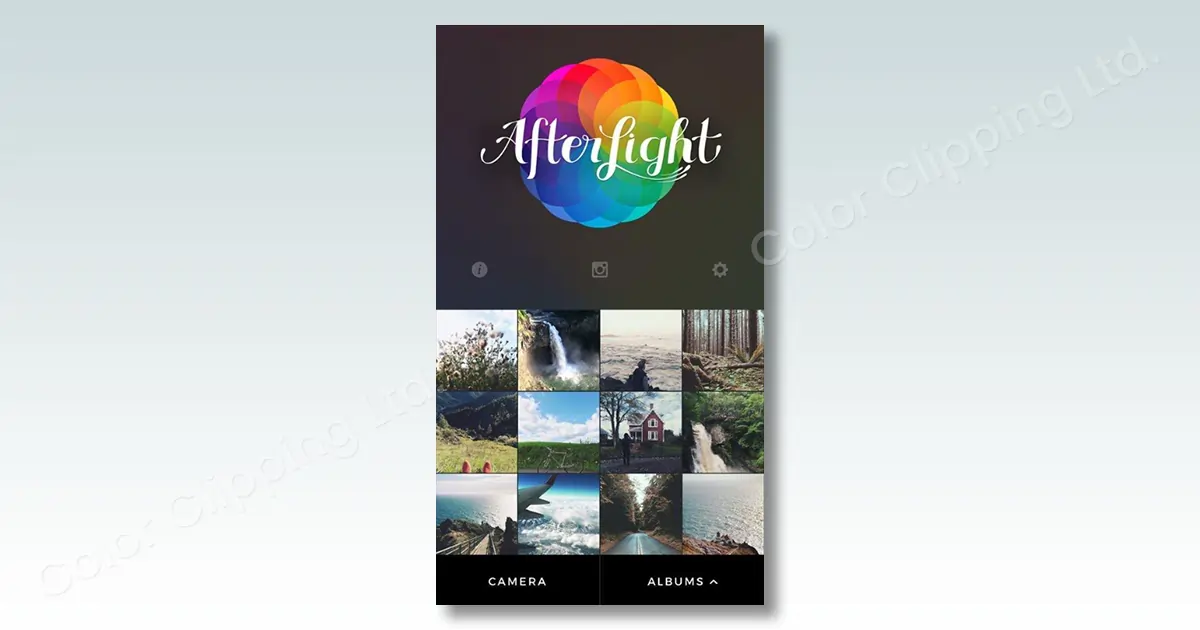
6. Advanced Touch Tool
It happens to me most of the time while editing a photo or editing a video I want to edit an area very specifically with mouse control but it feels like it won’t be as smooth as I am looking for. Adobe Afterlight has some cool Advanced Touch Tool facilities that you might want to check. This makes the work process so easy. To get the touch of your fingers in your art, there is no other better option than Adobe Afterlight. Give it a try if you are up to something like that.
VSCO: Queen of Aesthetic Filters
VSCO's filter is way more suitable for jewelry images than any other software and app out there. VSCO is actually known for its filters. Some also compare it with Instagram's filter. But Insta’s filters are more suitable for skin. VSCO’s filter can also be used in jewelry.
7. Clarity
One of my favorite features in VSCO is their clarity. With the clarity feature, you can clear out pretty dark spaces in VSCO. Clarity tool is mostly used to focus on something that can’t be noticed easily in the first place.

Not only in dark pictures but also you can use clarity on blurry images. It will make them look high-end. But, remember not to overdo anything. And you can always tap twice to see the previous photo.
8. Tone- Highlights and Shadows
The problem that arises with the app version of other editing software is the preciousness of work. Sometimes it can get difficult to work with the finger in editing. But, in VSCO this is not a problem. VSCO already has some dope filters that create tones like highlights and shadows very perfectly.
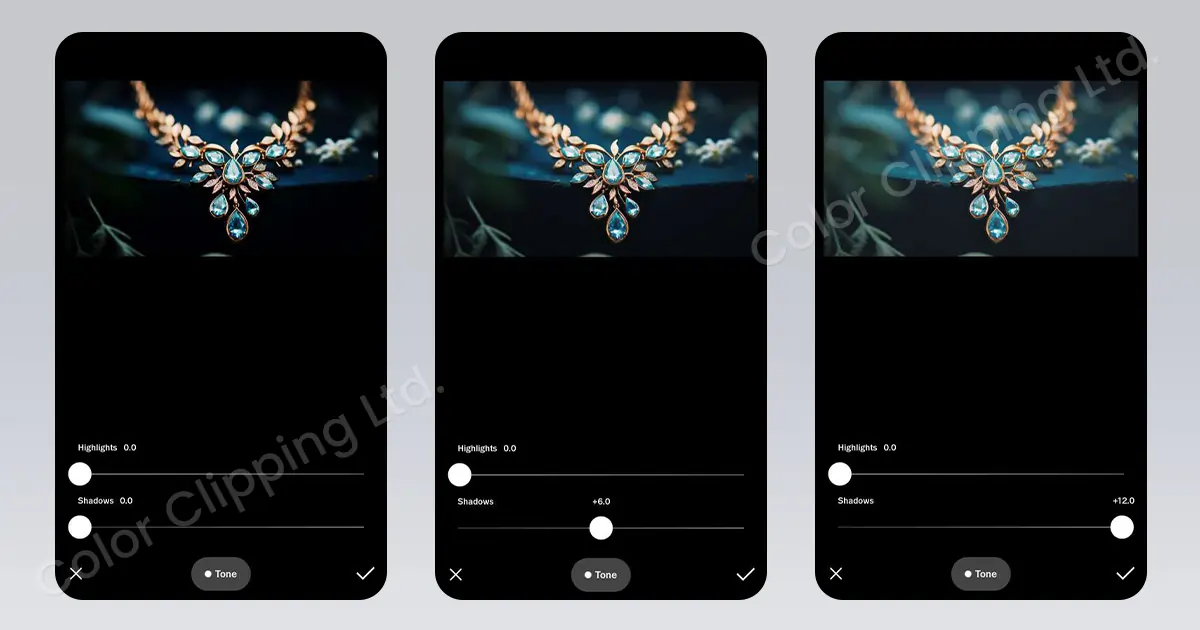
You actually make the bright sunny day look like a golden hour with the help of VSCO’s highlight and shadow settings.
Picsart Photo & Video Editing: This is your backup
I’ll be honest with you. Picsart is not the best option when it comes to editing jewelry photos. However, it is a great backup when you don’t have the above software and apps for some reason. Picsart is also a good video editing app. This means you can do both photo editing and video editing with one app.
9. Free crop (also for mobile)
Shape crops are trendy these days. You can crop easily with any software and editing apps. But mostly they will give you the option to crop in squares. You can cut it horizontally or vertically but you can’t crop it in any other shapes. Picsart gives you the option to crop in any shape you want. You can customize your shape as well.

The Closure
These were some pretty good editing software with pretty good tools. But what if you don’t want to edit by yourself and yet want a good output? Then choose the best option for yourself. Take Color Clipping’s Jewelry service. Color Clipping has a separate jewelry retouching expert team just to make your pictures as high-end as possible. Always enhancing perfection. Lastly, there are plenty of options, choose according to your needs and usability.
FAQ

Anika Wahab
Hello, it's Anika, Content Executive from Color Clipping Ltd with a devotion to contributing my skills and knowledge more simply. Keep learning and growing with us.



