How to Edit Out Wrinkles in Clothes Photoshop

Read | Loved by: 32077

I'm so clumsy that sometimes even freshly ironed clothes seem wrinkly after 2/3 hours I wear them. The worst part is my pictures look as if I am the only one who came to the party dressed as a homeless person. Does it happen to you as well? It feels so embarrassing sometimes. Do you know what I do when I get this kind of image? I photoshop wrinkles out of clothes and it worked the best way. Do you want to know how to edit out wrinkles in clothes in Photoshop? Let's talk about how to do that in today's blog.
How to Edit Out Wrinkles in Clothes Photoshop
It is not that only clumsy people should know about this trick. This trick should be known by any person who wants to look good in pictures. Wrinkled fabrics would never let you be in the spotlight. Iron and steamed clothes will always take the attention of others.
If you are very active and always like to keep yourself neat and clean then a bad clothing or wrinkly day would be even more effective for you. Since you are not used to it, so just grab the option to remove wrinkles from clothes Photoshop. We are going to do some photo retouching here.
Why Should I Remove Wrinkles from My Clothes?
We always look for perfection in our life. Starting with our real look to social media looks, we wanted to look as flawless and perfect as we could. This is the first reason but not the only reason. If you are preparing, got ready for a formal photoshoot then you must wear something with no wrinkles on them. To avoid any distractions, you must remove the wrinkles from the clothes.
Also, if you own a clothing shop or a clothing brand then you should remove wrinkles from clothes in Photoshop to make your products look flawless to present to the audience. The audience will be after a flawless picture-perfect product. That's why you have to represent what they love to see. I can pull out reasons all day long but I guess you have already found your answer on why should you remove wrinkles from your clothes in pictures by Photoshop.
How to Edit Out Wrinkles in Clothes Photoshop
So, let’s begin the process through which you can remove wrinkles Photoshop from any clothes…
Step 1: Open your image in Adobe Photoshop. Here I’m using Adobe Photoshop 2022.
Step 2: Duplicate the background layer. By clicking on the 3lines on the right side of the layer panel and selecting ‘Duplicate Layer’. Also, you can rename it to ‘Low’ or ‘Low Frequency’.

Step 3: Again, duplicate the ‘Low Layer’ by repeating the same process and rename it to ‘High’ or ‘High Frequency’.
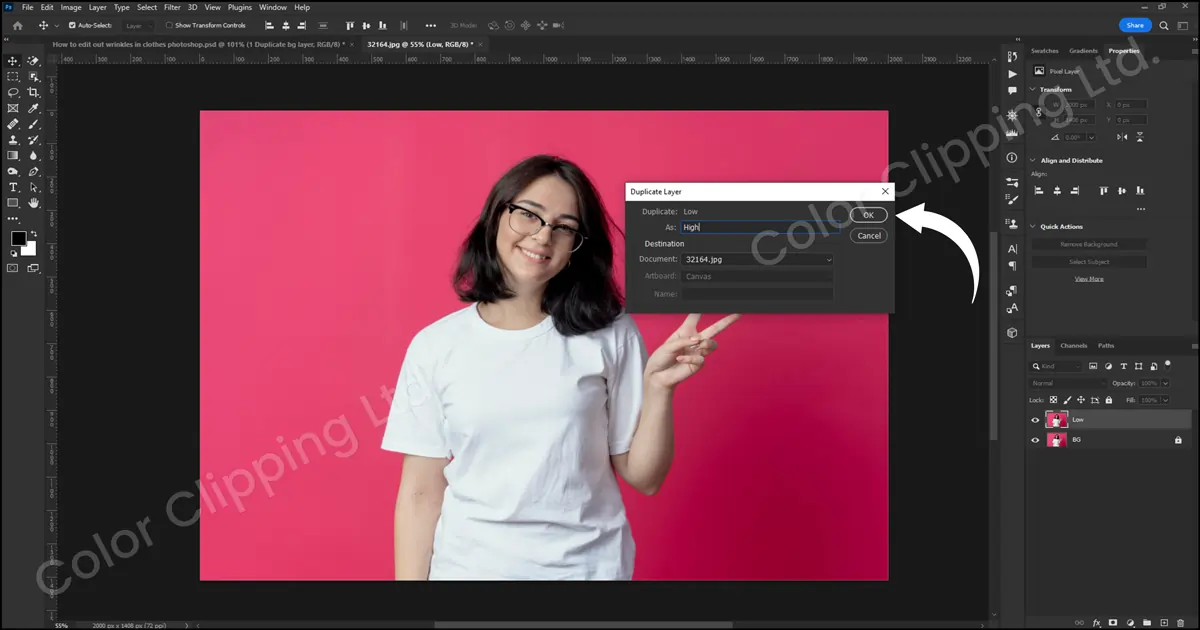
Step 4: Now select the ‘Low layer’ and apply ‘Gaussian Blur.’ Go to the filter option and from the drop-down menu put your cursor on the ‘Blur’ option from there choose ‘Gaussian Blur’.
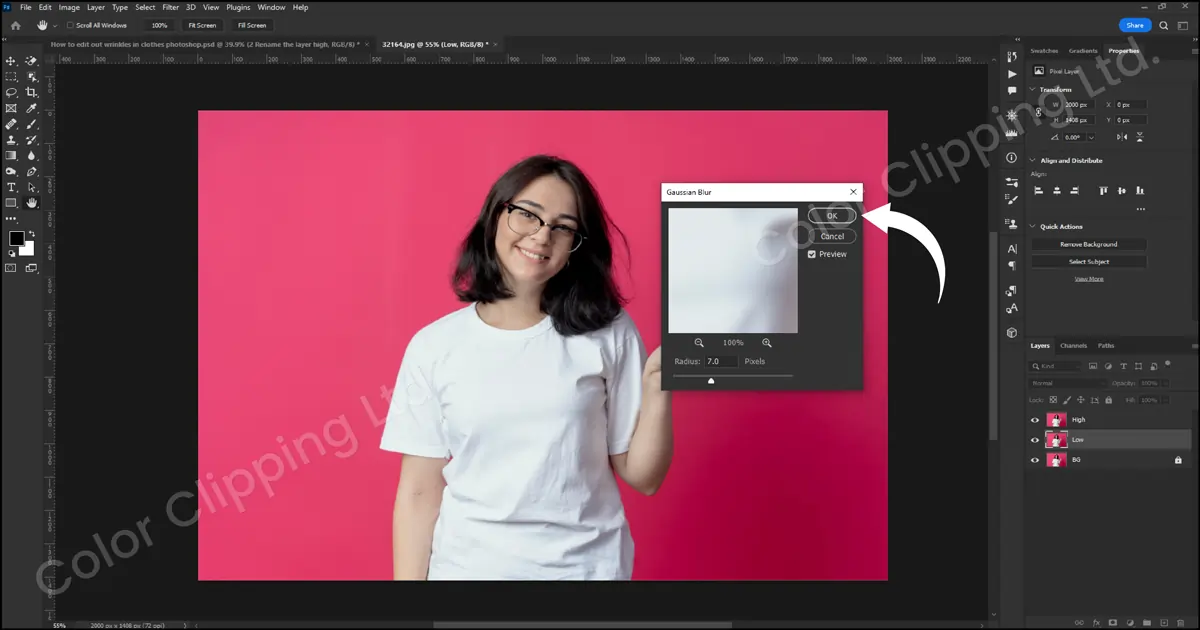
Step 5: now set the radius according to your clothes texture and how ironed you want your clothes to be for your image and click ‘OK’ .
Step 6: Select the ‘High’ Layer and choose ‘Apply Image’ from the ‘Image’ option from the menu bar at the top.
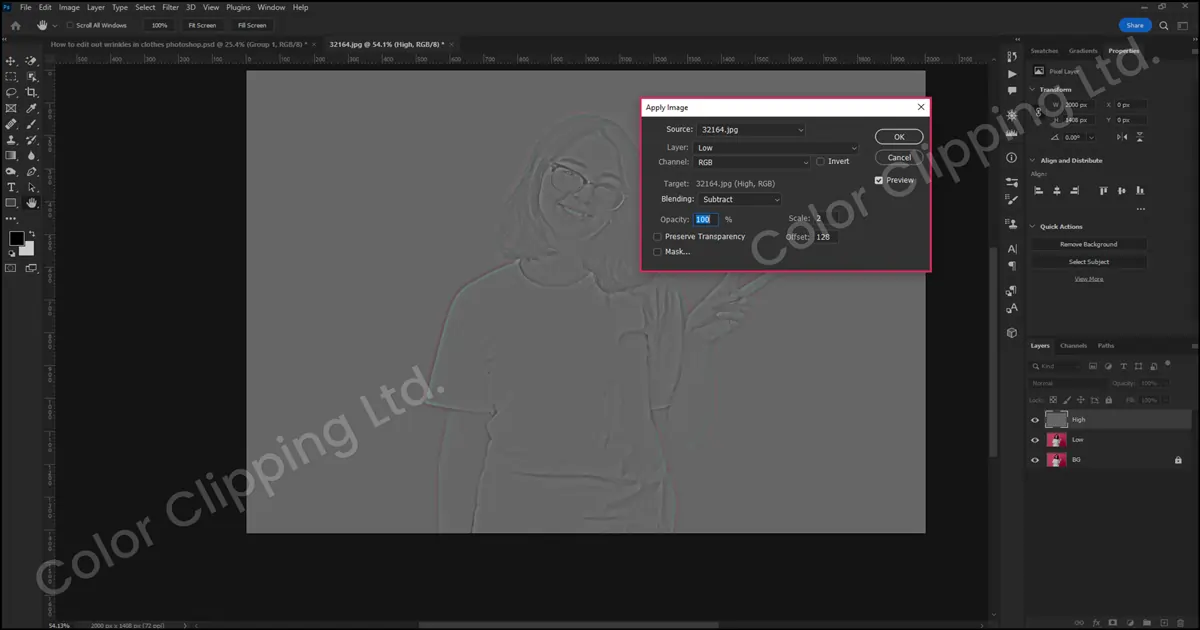
Step 7: From the ‘Apply Image’ box keep the layer at ‘Low’ and Blending: Subtract. Now from the Layer Box choose the ‘Linear Light’ blending option. Make a ‘Layer Group’ from the layer panel and drag ‘Low’ and ‘High’ to make it a group.
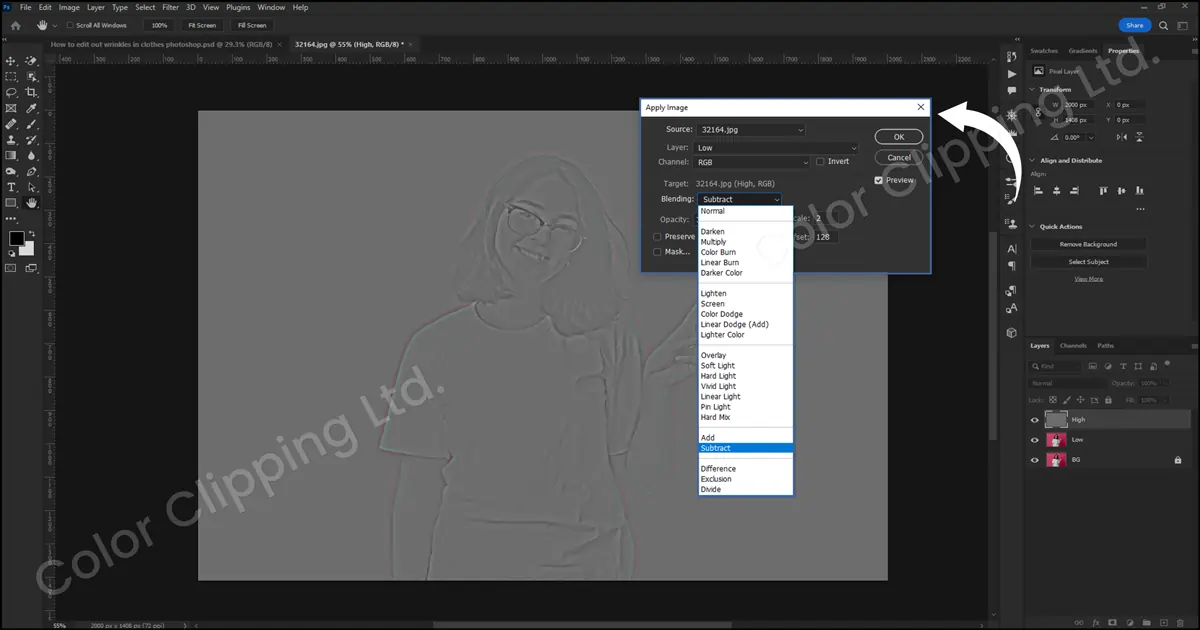
Step 8: Now select the ‘Mixture Brush’ Tool. Select the low layer. Now click and drag from the area which is wrinkled up.
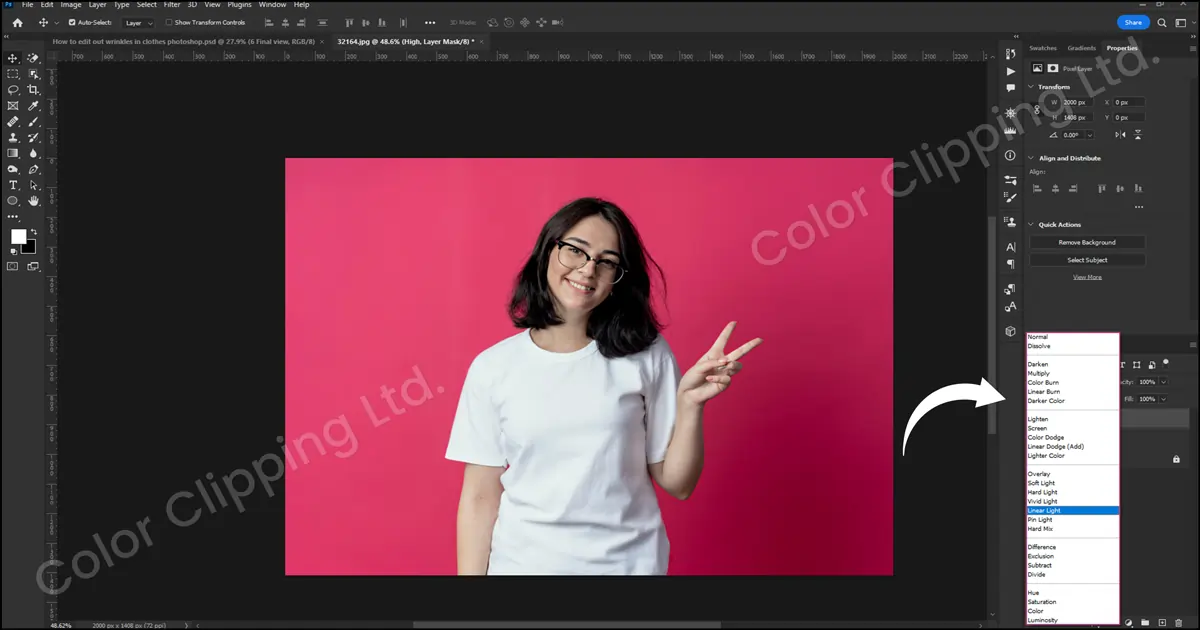
Well, our work is done here. But you can go a step further and adjust the colors. To set or reset the color of your cloth, go to ‘Image’. From ‘Image’ select ‘Adjustment’. There you will find options like levels, curves, and color balance. Adjust the concern factors that you feel need some retouching. And you are done.
Sell With & Without Wrinkly Clothes
Imagine yourself as a customer. You wanted to buy a T-shirt and went to a T-shirt store. There you saw a few options. The T-shirt you wanted to buy or like has only left two of them in the store. One is straightly ironed and another one has some wrinkles on it. Other than that, both of the T-shirts are the same. They have the same color, same material, same size and all. Which one would you buy? The ironed one, right?
Online stores are also the same. If you roam around on the internet and jump from one e-commerce platform to the other then you will find different clothes but all of them will attract you. Only a few will. And in the end, you will buy the one that stands out from everyone. So, when you are selling clothes, won’t you want to have the best look and outcome for your clothes? To get that crisp clean look. You would need to remove the wrinkles from your clothes.
Conclusion
In the end, you should know the process of removing wrinkles from the clothes. Through this, you will be able to do your clothes editing by yourself. This leads to less cost, but if you are not a professional photo editor and know nothing about photo editing and retouching, you can always rely on Color Clipping.
Color Clipping is always ready to take your loads. You can edit bulk amounts of images within a short time. We make sure you will get the professional touch to your clothing images.
FAQ

Anika Wahab
Hello, it's Anika, Content Executive from Color Clipping Ltd with a devotion to contributing my skills and knowledge more simply. Keep learning and growing with us.



