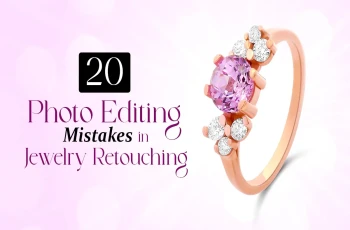How to Make a Dotted Line in Photoshop

Read | Loved by: 74804

If you are looking for the easiest and fastest way to make a dotted line in Photoshop, then this is the perfect blog for you. What is a Dotted Line? A line that is made up of dots is called a dotted line. Creating a dotted line was a hard task before Photoshop was ever built. Now it is a very easy task. Let’s see how…
How to Make a Dotted Line in Photoshop in 2 Big Steps
There are many ways to draw a dotted line but you don’t have to learn it from the hard side. Let’s focus on the easy way.
1. Select the Brush Tool
Select the Brush from the left side’s toolbar. Then go to the top toolbar and select the size of the brush. It should be just beside the brush icon. Select the hard round shape.
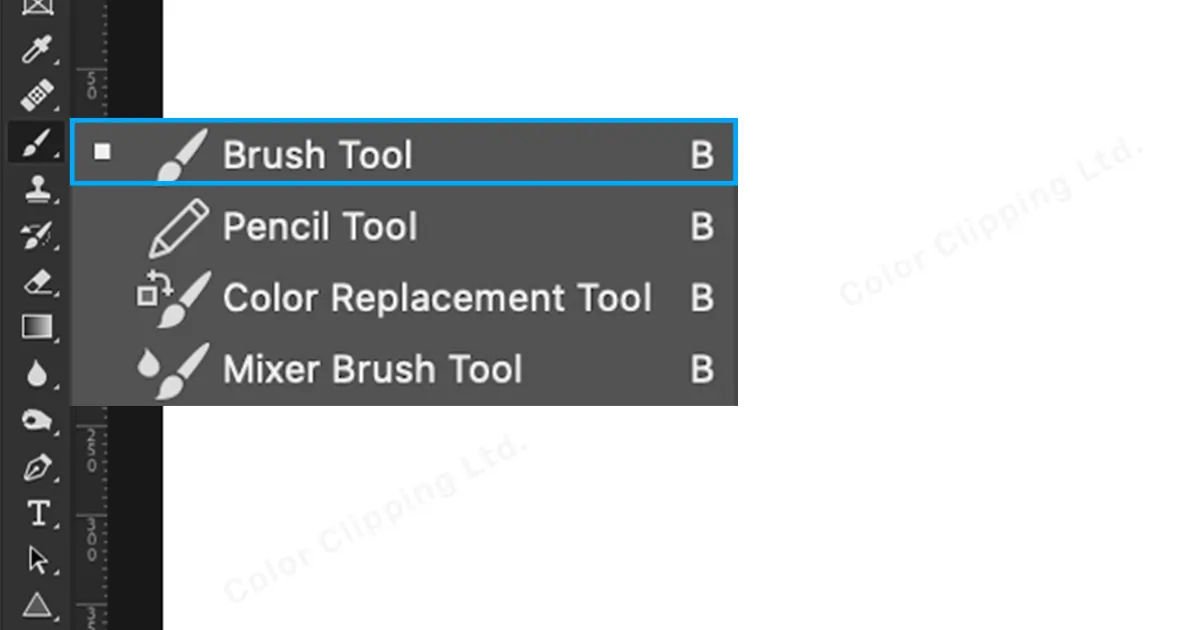
2. Select the Dotting Space and Smoothness
After that go to the windows from the top toolbar and from the drop-down menu select brush. There will be a “Brush Panel”. Adjust the spacing from the Brush Panel. Now drag the arrows and you will see dots will have bigger space between them. Now if you scribble on the background with the brush then you see the dotted pattern on the background.
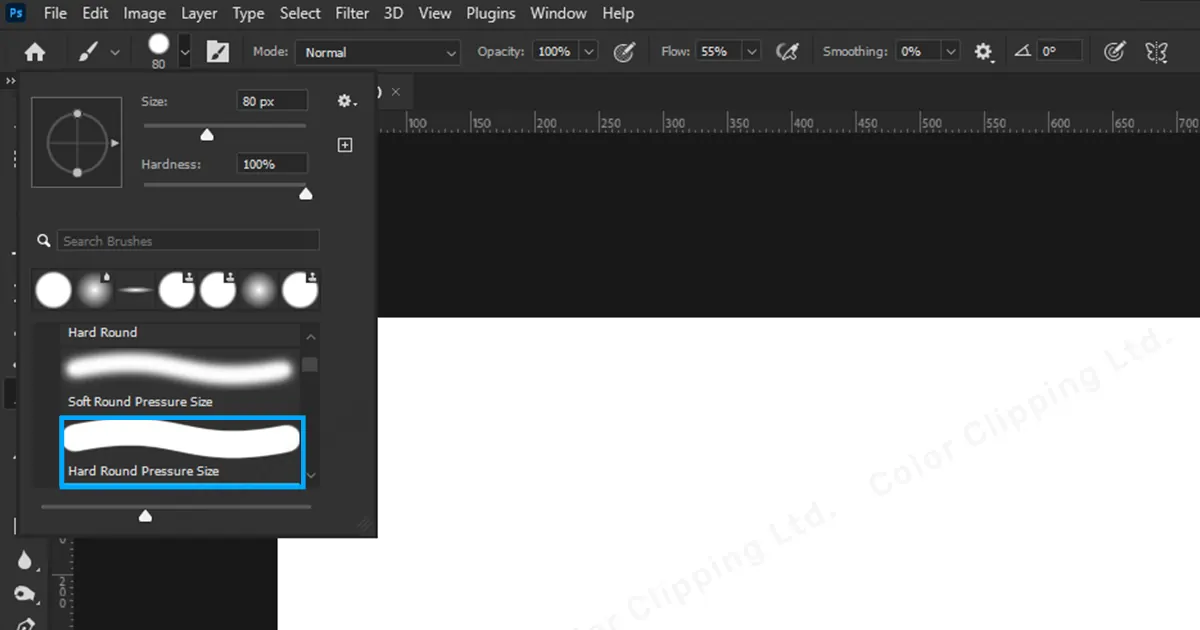
And that’s how you can draw dotted lines.
How to Draw a Straight-Dotted Line
Follow the same process to have a dotted pattern on your line. And then press the SHIFT button on your keyboard. Then click and drag on the background. It will give you a straight line.
How to Make Dotted Lines in Shapes
Again, follow the same process to have a dotted pattern in your line. Then…
1. Go to the left-sided toolbar. And select the reshaped tool.
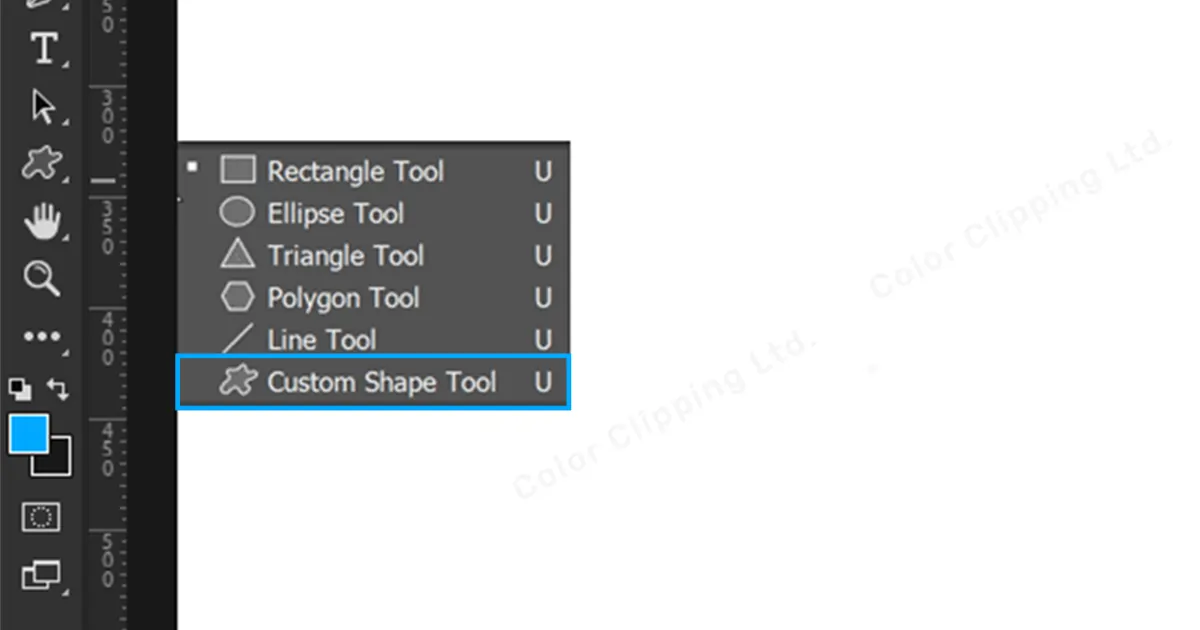
2.On the top toolbar you will see a shape drop-down box. Click on the box & select your preferred shape.
3.Make sure you have your Fill set to none from the top toolbar. And also select a color for your strokes. Also select How you want your dots to be. If you want dots or dashes. Select your choice.
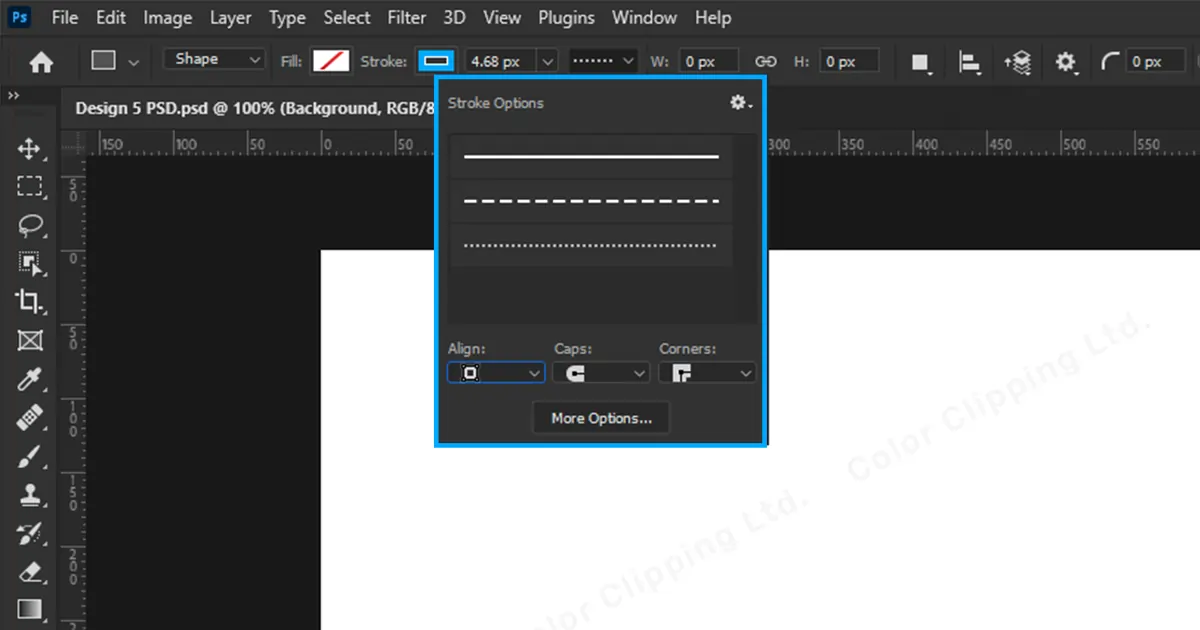
4.Now click and drag on your background to create shapes.
This type of dotted lines or dash lines reminds me of clipping paths. In most photo editing works you will need this clipping path service.
Wind Up
There you have it! That's all you need to know about how to make dotted lines in Photoshop! This method is perfect for creating creative art pieces and graphic design projects. So, what are you waiting for? Go start dotting your lines.